Back button focus on the Olympus OM-D EM-5 II
- EN
- FR
(This post was automatically translated with www.DeepL.com/Translator)
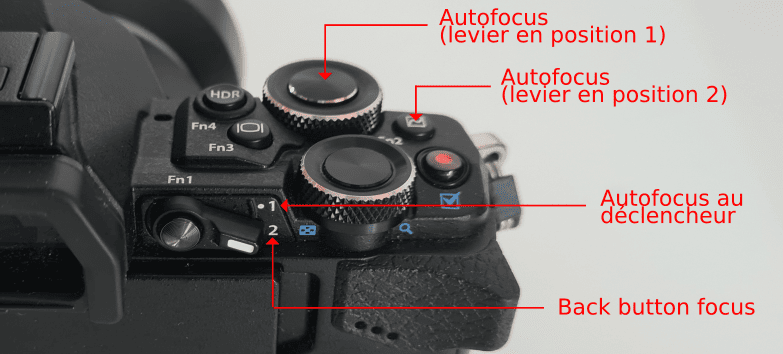
Autofocus is usually done by pressing the shutter button halfway down: I focus, I keep the shutter button down to compose my scene, then I press it all the way down to take the picture.
The “back button focus” technique consists in assigning the focus function to another button on the camera (usually at the back, controlled by the right thumb, hence the “back button”). This way I can focus and compose freely, without having to hold down the shutter button.
Its various advantages are well summarized in this video by Pierre T. Lambert (Youtube).
I. Test the back-button focus
The EM-5 II allows :
- Juggle between 2 function configurations between the shutter release and the button to which the AEL/AFL (Auto Exposure Lock/Auto Focus Lock) function has been assigned:
- mode1" = “Shutter halfway=AEL/S-AF, shutter full=exposure, AEL/AFL button=AEL”
Default operation: half-press shutter locks the exposure (AEL) and makes the autofocus single (S-AF), the AEL/AFL button locks the exposure (AEL) - “mode 3”: “Half-press shutter=AEL, full-press shutter=expo, AEL/AFL button=S-AF”
Back button focus_ : the half-press shutter locks the exposure (AEL), the AEL/AFL button performs the single autofocus (S-AF)
- mode1" = “Shutter halfway=AEL/S-AF, shutter full=exposure, AEL/AFL button=AEL”
- To assign this AEL/AFL function to almost all the buttons on the camera.
Actions to perform:
I.1. Switch the autofocus to “mode 3”.
Your camera is in S-AF mode by default, but for those who want to check:
Menu “** button > “A (AF/AL) “ :
- AF mode** : S-AF (autofocus) or S-AF+MF (autofocus + manual focus)
NB: Also check that you have:
- Full-time AF** : Off
To switch to “mode 3” :
Menu “** button > “A (AF/AL) “ :
- AEL/AFL :
- MF
- C-AF
- S-AF** :
- mode1” = “Half-press shutter=AEL/S-AF, full-press shutter=exposure, AEL/AFL button=AEL”
- mode3”** = “Shutter halfway=AEL, full shutter=exposure, AEL/AFL button=S-AF”
Now the shutter release will not focus. You must assign the AEL/AFL function to another button.
I.2. Assign the AEL/AFL function to an easily accessible button
No back button being very accessible, I opted for the front button, near the lens, whose logo looks like an iris.
Button “Menu “ -> “B (button/dial/lever) “
- Function “**
- Iris “** : AEL/AFL “
Once this is done, your button should trigger the autofocus.
I.3. Conclusion
To return to the classic release, simply switch AEL/AFL>S-AF back to “mode 1”. The “AEL/AFL “ button will only lock the exposure (“AEL/AFL=AEL button”).
One source among others:
The Digital Story - Setting Up Back Button Focus for Olympus OM-D
II. The best of both worlds: Switching between “back button focus” and shutter release MAP with the lever
The back button focus is nice but it’s only really useful 10% of the time.
The configuration below aims to switch easily from one mode to the other, using the lever of the camera.
We will use a trick:
- The lever can be configured to associate a type of AF to each of its 2 positions (“mode 5”): MF, S-AF, C-AF, or S-AF+MF ;
- A different triggering “mode” can be assigned to each type of AF (above we have assigned “mode 3” to S-AF only);
- Tip: In “mode 3” the AEL/AFL key(s) trigger an autofocus even in manual “MF “ mode!
We will therefore assign the manual focus (MF) to one position of the lever, in “mode 3”, and the S-AF (or S-AF+MF) to the other position, in “mode 1” (standard behavior).
II.1 Setting the lever to switch between 2 types of AF
Button “Menu “ > “B (key/dial/lever) “ : “Function of the lever “ : **“B” (key/dial/lever)
- Lever function “** : Mode 5” = “Change the AF mode between custom AF settings 1 and 2
Now move the lever to position 1, set one AF mode, and then to position 2, set another.
Lever in position 1 :
Button “Menu “ > “A (AF/AL) “ :
- AF mode** : **S-AF+MF
Lever in position 2:
Menu “** button > “A (AF/AL) “ :
- AF mode** : MF
Now:
When the lever is in position 1, it is in S-AF+MF.
When the lever is in position 2, you are in MF.
II.2 Assigning “mode 1” to “S-AF “ and “mode 3” to “MF “.
Menu button “** > “A (AF/AL) “ :
- AEL/AFL “** :
- MF “** : mode3” = “Shutter button halfway AEL, Shutter button full=exposure, AEL/AFL : S-AF”
- C-AF
- S-AF “** : mode1” = “Shutter button halfway AEL/S-AF, Shutter button full=exposure, AEL/AFL button: AEL”
Now:
When the camera is in MF (lever in position 1), the shutter button operates normally.
When the camera is in S-AF or S-AF+MF (position 2), the camera in back button focus.
Mixing multiple sources:
DPreview - Here is how I use the lever on the EM1 and EM5ii to do back button focus
Gary Ayton’s Photography Wiki - optimising autofocus on the Olympus OM-D whilst using Micro Four Thirds lenses](http://www.ayton.id.au/wiki/doku.php?id=photo:olympusem5_af)